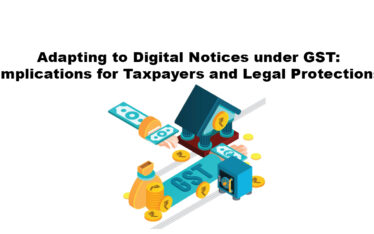The income tax department is trying to make the process of income tax returns (ITR) easier for taxpayers. As per the latest update the IT department has now made Prefilled XML available for ITR 1, 2, 3 and 4 for AY 2019-20 which most individual taxpayers are required to file
Since pre-filled data is now available on the income tax e-filing website, you will not have to manually enter all details of income earned and taxes paid or deducted. The pre-filled XML contains employer details, allowances, deductions, dividend, interest income etc. The income tax department is collecting all data related to your income and taxes paid/deducted from various sources such as mutual fund houses, stock exchanges, EPFO, and banks, etc.
How to download XML file from e-filing website?
Here is as step by step guide on how to:
Step 1: Log into your account on www.incometaxindiaefiling.gov.in

Step 2: Click on the ‘My Account’ tab and select the ‘Download Pre-fill XML’ option

Step 3: Click on the drop down arrow and select the assessment year 2019-20. From the drop down arrow select the ITR-form applicable to you. For instance, here we have taken example of ITR-2. Once you fill all the details click on Continue.

Step 4: Select the bank account/s which you want to be pre-filled in the ITR form. Also, select the pre-validated bank account in which you wish to receive the tax-refund, if any. Remember from this year, tax department will issue e-refunds to those bank accounts in which PAN is linked and which are pre-validated on the e-filing website.

Step 5: Click on ‘Download XML’.
A zip file will be downloaded and you are required to extract it using WinZip software.
How to import XML file into the excel utility
Follow the steps below to import the pre-filled XML file into excel utility file:
Step 1: Download the excel utility of the form relevant to your income for FY 2018-19. Remember, the pre-filled XML and the ITR form must be the same.
Step 2: Extract the excel utility from the zip file and open it.
Step 3: Click on ‘Import Personal and Tax Details from Pre-filled XML’. The details from the XML file will be imported to your ITR form.
Remember to cross-check and verify the income details once it is imported into the ITR form.